‘Register’ page
Click the ‘Register’ button (upper right corner).
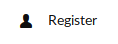 .
.
Fill the form in with your chosen username, your email, a password and the CAPTCHA:
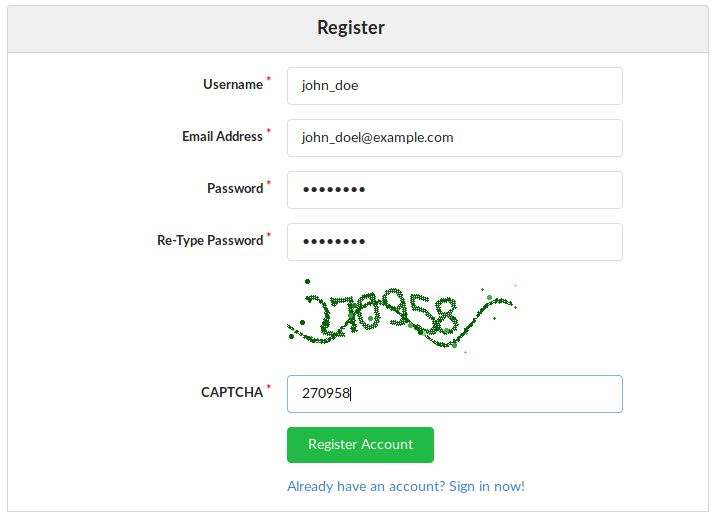 .
.
The CAPTCHA field is there to prevent bots from creating accounts
Confirm your email
Check you email: you should have received an email from CadRacks containing a link.
Click the link (less than 3 hours after submitting the registration form) and you are done.
A page confirming your registration (account activation) is displayed.
Conclusion
Upon confirmation of your email, you become a CadRacks member. Now you can:
- create repositories that will hold your own projects by following the ‘Getting started with cadracks.org’ tutorial;
- search and clone repositories you find interesting