The goal of this ‘Getting started’ tutorial is to help you become a user and create your first project hosted on cadracks.org.
Prerequisite
As detailed further down in this tutorial, there are 2 options to add files to a repository. If you choose the first way (Local clone), you will need to install git on your machine.
The download and installation instructions can be found at git downloads
If you choose the second way, you do not need to install git. Yet, as cadracks.org is a git repositories hub, learning about git is a good idea to become a power user.
Create an account and/or login
If you don’t already have one, please create an account by following the steps at ‘Create an account at cadracks.org’
Create your first repository
Choose New Repository from the drop-down (+) in the upper right corner:
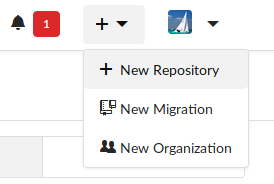 .
.
Fill in the New Repository form with a name, a description.
MAKE SURE THE VISIBILITY IS UNCHECKED (private repositories containing CAD files are not supported yet).
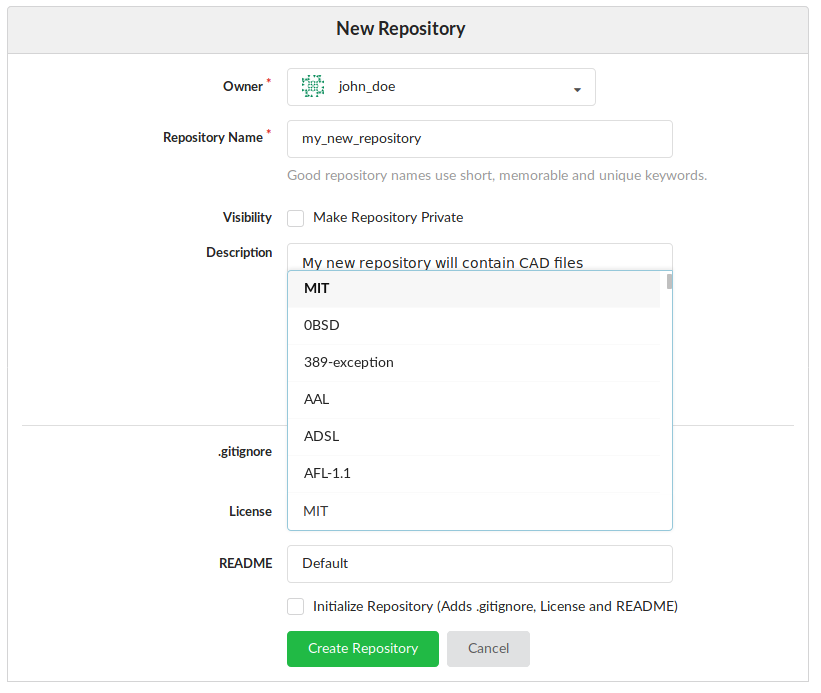 .
.
If you want (not strictly necessary), you can choose and .gitignore file and a License from the drop-down lists. Ticking Initialize Repository will add these files to the initial version of your repository.
Option 1 - Local clone
On your machine, go to the command line, move to the directory where you want to clone your newly created repository. Then type:
git clone http://www.cadracks.org/<user name>/<repository name>
This will create a local copy of your online repository.
Add some files to your repository.
Then, at the command line prompt:
git add .
git commit -m "<describe your changes>"
git push
Option 2 - Add files online
You may also add files to your repository online. Choose the Upload File button to do so.
 .
.
Use the Drop files or click here to upload area to add the files.
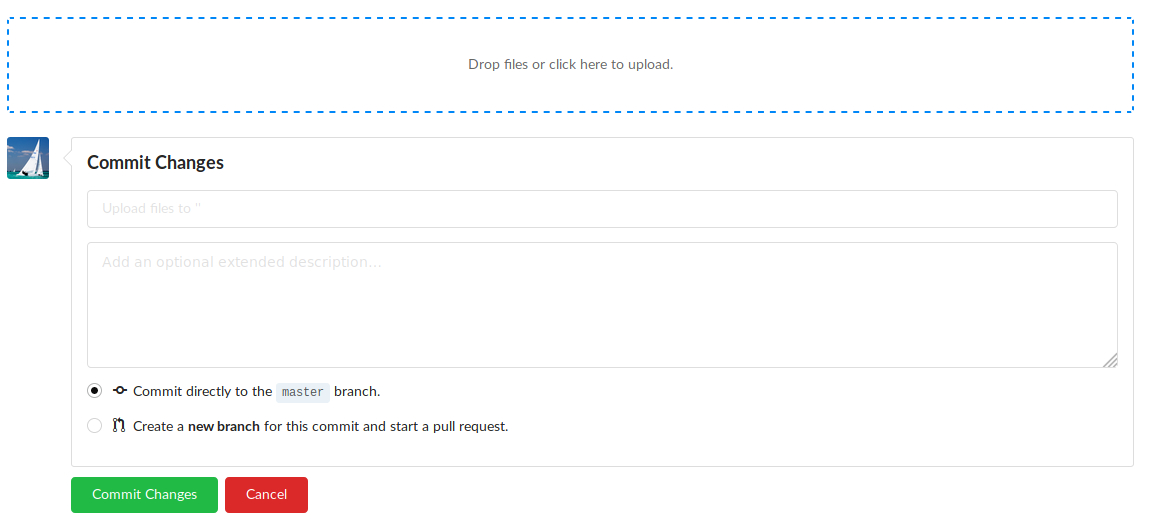 .
.
Fill the short description in. Optionally, you can also fill the long description in.
As we are just getting started, you can leave the Commit directly to the master branch ticked unless you know git and therefor know what you are doing.
Finally, commit your changes.
Conclusion
The CAD files you added to cadracks.org are now available publicly and others might decide to clone your project, make it better and have their improvements integrated in your own project version through pull requests